|

**TOP
OUTONO**
Material

- Efeitos do Psp_9
- Plugin FM Tile Tools
Plugin VM Distortion
- Um Tube
- Um Misted de composição
-Uma Mask Topflush
Roteiro
1- Escolha um misted, abra na Área de Trabalho, Edit >
Copy, minimize e reserve.
2- Abra uma Nova Imagem Transparente de 1000 x 600px
3-Selection > Select All
4- Edit > Past Into Selection > Selections > Select None
5- Effects > 3D Effects > Seamless Tiling > Default
6- Layers > Melge All > Promote Backgroud Layer
7- Adjust > Blur > Gaussian Blur > 20,00
8- Plugin VM Distortion > Mosaic Riple > 22/176
9- Effects > User Defined Filter > Emboss_3
10- Sharpen More
11- Image > Rezise > 30%
12- Effects > Distortion Effects > Polar Coordinates >
polar to rectangular > transparent
13- Effects > Imagen Effects > Offset > H=0 - V= 55 >
Custom > Transprent.
14- Effects > 3D Effects > Drop Shadow: 3/3/100/5
15-Layers > Duplicate
16- Effects > Geometric Effects > Cylinder Horizontal >
76
17- Repita o passo 14
18- Layers > Merge Down
19- Nova Layer > Arrange > Send to Bottom preencher com
um gradiente
formado pelas cores escolhidas do item 1 > Style Linear
> Angle= 0 - Repeats= 1 invert masrcado.
20- Plugin VM Distortion > Radial Pox > 175/99/109/39
21- Enhance More.
22-Nova layer > Select All > Paste Into Selection (misted
do item 1)
Select None
23- Plugin FM Tile Tools > Emboss
24- Adjust > Brightness and Contrast > brightness/contrast
> 10
25- Merge Visible.
26- Aplique a mask topflush (em anexo) > Merge Group.
27- Image > Canvas Size com as seguintes configurações:
Width= 1000 e Height= 650
Bottom= 50 / Top, Left e Right= 0
28- Layers > New Raster Layer
Layers > Arrange > Send to Bottom
Preencha com uma cor capturada do seu trabalho.
29- Cole seu tube usando Drop Shadow > 4/4/86/40.
30- Layers > Merge > Merge All
31- Assine e salve em jpeg.
32- Formate e decore seu top a gosto.
** Tutorial criado em 09/05/2013 por Edith Spigai **
São Paulo=SP



Créditos:
Tube: By Nara Pamplona/Nan Hoelzle
Misteds: By Nara Pamplona
Tutorial: EdithSpigai

|
Animabelle

|
Claire Chaboud  |
Isy Reynold
 |
|
Lyly
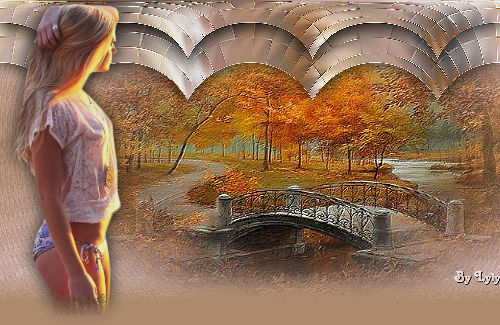 |
Mara
 |
Beth Lessa
 |
| |
|
|
 |