|

Tutorial:
01. Abra seu tube, Edit Copy e minimize
02. Abra uma imagem 1000X500px e pinte com uma cor do
seu tube
03. Adicione nova layer
Select All
Paste Into Selection
Select None
Effects / Image Effects / Seamless Tiling: Default
Adjust Blur / Gaussian Blur: 10,00
Effects / User Defined Filter: Emboss 3
Opacity: 50%
04. Select All
Select / Modify / Contract: 50
Promote Selection To Layer
Select None
05. Ative a layer abaixo (Raster 2)
Merge Down
06. Ative a layer superior
Effects / Art Media Effects / Brush Strokes:
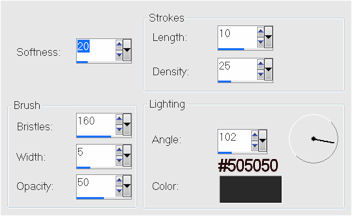
07. Drop Shadow: 5
/ 5 / 80 / 20 / #000000
-5 / -5 / 80 / 20 / #000000
08. Duplique
Effects / Texture Effects / Mosaic - Glass:
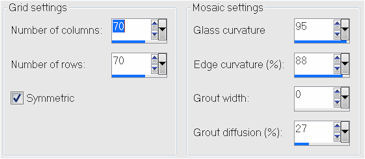
09. Na mesma Layer
com a Ferramenta Deform Tool diminua conforme o print:
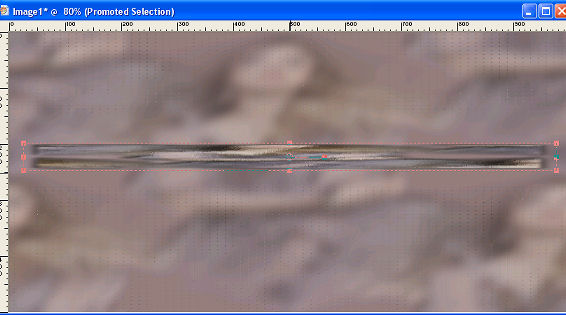
10. Plugim Mura's
Meister > Copies > configuração do print:
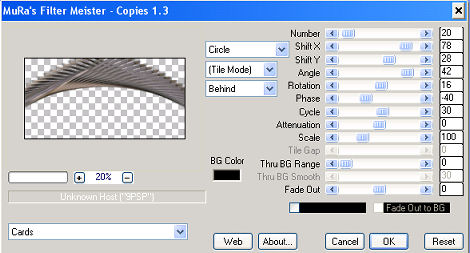
11. FM Tile Tools >
Blend Emboss
12. Adjust > Sharpen
13. Volte a Raster 1 e cole um Misted de paisagem.
14. Merge Visible.
15. Copie seu tube > Drop Shandow ao seu gosto.
16. Merge visible.
17. Adjust > Brightness and Contrast > 15
18. Plugin AAA Frames > Foto Frame
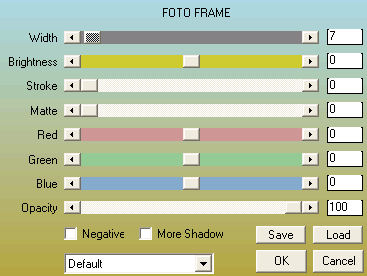
19. Merge All
20. Assine e salve em jpeg.
** Tutorial Elaborado por Edith Spigai **
SP/18-01-2012

Créditos:
Tube: By Anna.br
Misted: LB Tubes
Tutorial: Silvia Terencio/EdithSpigai
Formatação: EdithSpigai


|