|

**HAPPY DAYS**
(EdithSpigai)
MATERIAL
-Efeitos do PSP_X7
Plugin Simple
Plugin Alien Skin Eye Candy 5: Impact
Plugin AAA Filters
-Tube/Misted
-Mask
ROTEIRO
1- Abra um Misted na Área de Trabalho
Edit > Copy
Minimize e Reserve
2- Abra uma Nova Imagem Transparente de 900 x 600 pxs,
preencha com um Gradiente Linear
Angle=0 -
Repeat=1 - cor 1 (#a95a45) = 2 (#e9d4be)
Invert desmarcado, formado por duas cores de sua imagem.

3- Selections > Select All
Edit > Paste > Paste Into Selection
Selections > Select None
4- Effects > Image Effects > Seamless Tiling > Side by side
5- Adjust > Blur > Gaussian Blur > Radius: 25,00
6- Effects > Art Media Effects > Brush Strokes
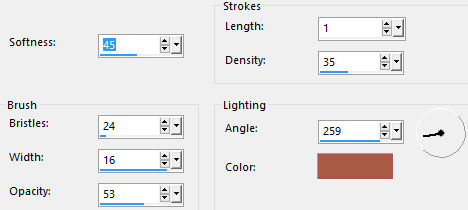
7- Selections > Select All > Modify > Contract > 60
8- Layers > Promote Selection To Layer
9- Effects > 3D Effects > Chisel
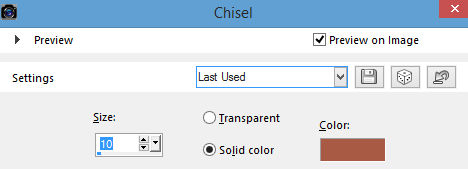
10- Plugin Simple > Zoom Out and Flip
11- Layers > Opacity > 80%
12- Nova Layers > preencha com a cor 1 (foreground)
13- Layers > New Mask layer > From Image > Narah_Mask_0977
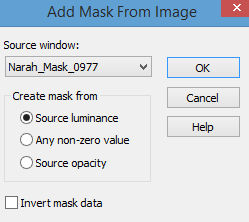
14- Layers > Merge > Merge Group.
15- Duplique a layer da Mask > Layers > Merge Down
16- Adjust > Sharpen More
17- Ative a Layer Promote cole o misted do item 1
(Se preferir duplique mergindo as layers.)

18- Mude os Blend Mode como preferir
19- Layers > Merge Visible
20- Cole como nova layer o Deco_Edith
21- Effects > Image Effects > Off Set
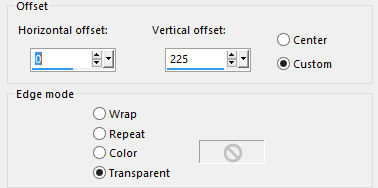
22- Layers > Merge Visible
23- Filters Unlimited 2.0 > Photo Aging Kit > Photo Frame 05
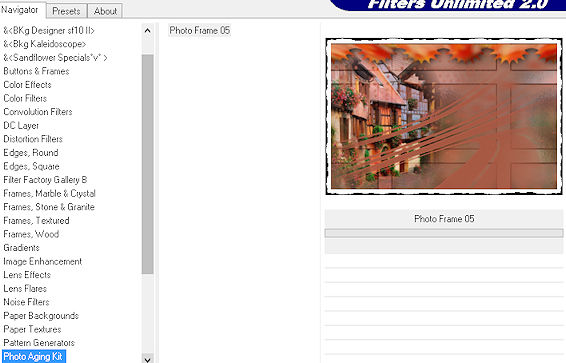
24- Cole seu tube principal posicionando ao seu gosto.
25- Plugin Alien Skin Eye Candy 5: Impact > Perspective
Shadow
Configure em Reflect Behind
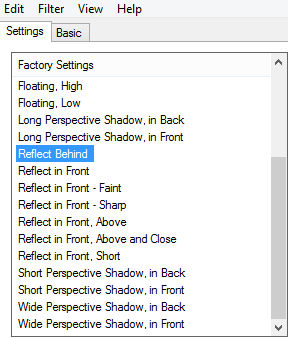
26- Cole o vaso ou outro ornamento como preferir, use drop
shadow
ao seu gosto.
27- Aplique o Deco_II_Edith posicionando como resultado
final da Tag.
Duplique > Image > Mirror Vertical (Flip)
28- Layers > Merge Alll
29- Plugin AAA Filters > Custom > Sharp (ou como preferir)
30- Assine e salve
em jpeg.
**
Tutorial Elaborado em São Paulo_Brasil_03/11/2016 por Edith
Spigai **
CRÉDITOS:
Tube: Nena Silva
Misted: Nara Pamplona
Vaso: Grisi
Mask: Marah
Tutorial: EdithSpigai

_ |