|

**TOP
MÍSTICO**
MATERIAL
-efeitos do
PSP_9
-Plugin
Freeware Filters
-Um Misted
de Paisagem
-Um Tube
ROTEIRO
1-
Abrir uma nova imagem de 1000 x 600, preencher com
um Gradiente Linear formado por duas cores
compatíveis
com seu trabalho nestas configurações:
Angle= 0 >
Repeats= 0 > Invert= desmarcado.
2- Plugin
Freeware Filters > Air Dome > Size=196 os demais
itens configurar nas cores do seu trabalho.
eu usei (
196/186/96/0/0/0)
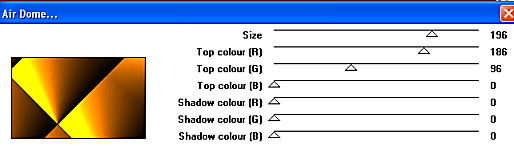
3- Effects
> Texture Effects > Texture
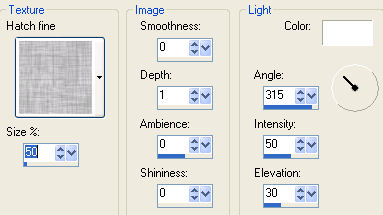
4- Layers >
Duplicate Layer
5- Na cópia
da Layer: Effects > Geometric Effects > Circle >
Transparent
6- Image >
Resize > 95%
7- Com magic
wand selecione o circulo > Selections > Invert >
Modify > Select Selection Borders >
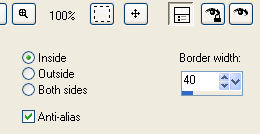
Selections >
Invert > Delete > Select None
8- Effects >
Distortion Effects > Polar Coordinates > Polar to
rectangular
9-
Duplicate layer > Image Flip > Layers > Merge Down
10-
Effects > Texture Effects > Blind.
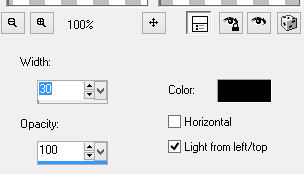
11-Effects >
Drop Shandows > 5/5/70/20,00 ( repetir em negativo)
12- Past as
New Layer do Misted, posicione ao seu gosto,
aplique o tube.
13- Merge
Visible.
14- Plugin
Alf's Border FX > Border Fade III > 78/27
15- Aplicar
uma Mask TopFlush (em anexo)
Merge
Group.
16- Image > Canvas Size com as seguintes
configurações:
Width= 1000 e Height= 650
Bottom=
50 / Top, Left e Right= 0
17- Layers
> New Raster Layer
Layers > Send to Bottom
Preencha com uma cor capturada do
trabalho.
18-Layers > Merge > Merge All
19- Assine e salve em jpeg.
** Tutorial Elaborado por Edith
Spigai **
SP/29-06-2011

Créditos:
Tube: By Luz Cristina
Misted: By Ket
Mask: sem menção de autoria
Tutorial e Formatação:
EdithSpigai


|