|

**STYLE**
(EdithSpigai)
MATERIAL
Efeitos do PSP_X8
Plugin AAA Filters
Plugin AAA Frames
Plugins > Mura's Seamless
Filter Factory Gallery A
Plugin Ulead > Particle
Tubes/Deco/Misted
ROTEIRO
1- Abra a imagem transparente de 900 x 600.
2- Preencha com um gradiente linear formado por duas
cores:
1° Plano = ( 1c3344)
2° Plano = (978726)
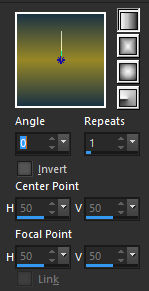
3- Select Alll > Past into selection no misted escolhido
> Select None.
4- Effects > 3D Effects > Seamless Tiling > Default
5- Adjust > Blur > Gaussian Blur > 20,00
6- Plugins > Mura's Seamless > Checks With Gradation >
0/0/0/255/79/11/8/255
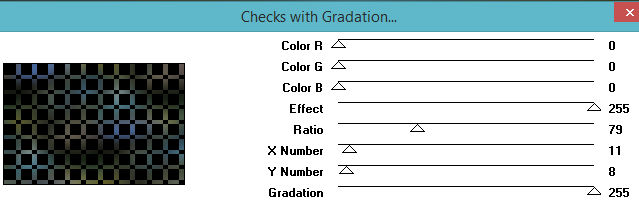
7- Plugin Transparency > Eliminate Black
8- Effects Distortion Effects > Polar Cordinates >
Rectangular to Polar > Repeat
9- Effects > Reflection Effects > Rotating Mirror >
0/180/0 > Reflect
10- Effects > User Defined Filter > Emboss_3
11-Adjust > Sharpen More > 2 vzs.
12- Effects > Drop Shadow > 0/0/80/20
13- Nova Layer > Arrange > Send to bottom > preencher
com o gradiente > item 2
14- Effects > Texture Effects > Weave
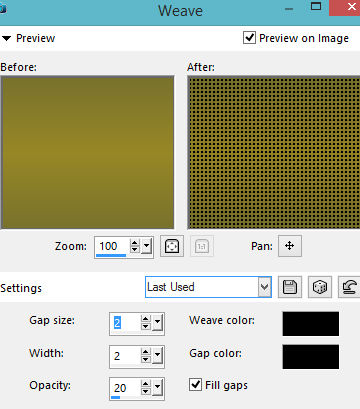
15- Ative a raster 1 > Selection tool > Circle > faça um
circulo no centro do efeito.

1
16- Nova Layer > Preencha com o gradiente do item 2 >
Past into selection no misted escolhido
17- Effects > 3D Effects > Chisel > 7/Transparent/color>
preto. Select None.
18- Adjust > Sharpen
19- Ative a Raster 2 > Nova Layer > preencher com o
gradiente > item 2
20- Filter Factory Gallery A > Ripper > 29/31/0/0/108/99
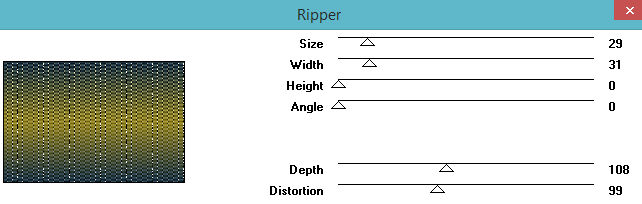
21- ,Effects > Geometric Effects > Perspective -
Vertical
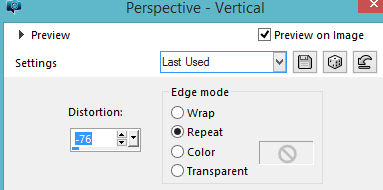
22- Acionar a View > Rullers > Ferramenta Pick Tool até
350
23- Effects > Drop Shadow > 0/0/80/40
24- Ative a layer superior e aplique: Plugin Ulead >
Particle na configuração que preferir
eu usei como no print.
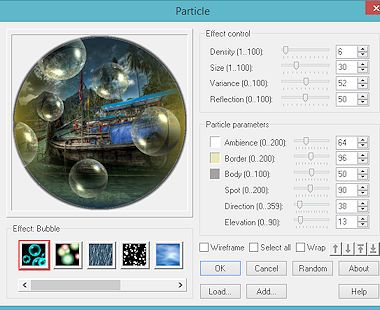
Layers......
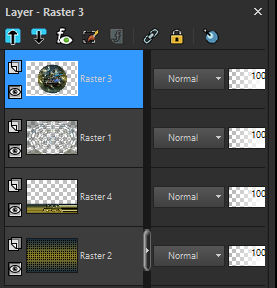
25- Cole seus tubes usando Sharpen e Drop Shadow como
preferir.
Merge Visible.
26- Plugin AAA Frames > Foto Frame > Width: 20 > Demais
(Default)
27- Plugin AAA Filters > Custom > Laplace
28- Layers > Merge All
29- Assine e salve em jpeg.
** Tutorial Elaborado em São Paulo_Brasil_19/06/2020 por
Edith Spigai **
6- Créditos:
Tube: Luz Cristina
Misted: Kamil
Adorno: Nena Silva
Tutorial: Edith Spigai


 |